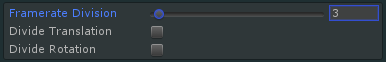
This mode makes the VR world appear to run at a lower framerate than the player's real-world motion and the cage.
Used subtly, this can be a powerful hint to the brain that motion in the VR world isn't real. By keeping the cage and real-world motion smooth, the effect is still comfortable and keeps the player grounded.
VRTP takes control of the Motion Effect Target transform, only allowing it to move/rotate every few frames (as dictated by the Framerate Division slider). This gives a low-framerate effect without making the player's real world/head motion stutter.
VRTP can control the movement of the Motion Effect Target, its rotation, or both.
TIP: For games with real-world cockpits, ensure the cockpit is a child of the Motion Effect Target. It will be treated as a "real-world object" and run at full framerate.
TIP: Since VRTP is not actually reducing the VR framerate, animations, particle effects and so on in the VR world will still be smooth.