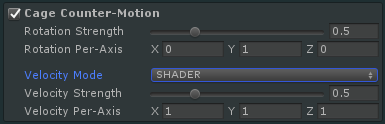These modes allow VRTP to generate "counter-optic flow" - fake visual motion to cancel out the player's motion through the VR world.
The cage and/or skybox is rotated opposite to the Motion Target's rotation.
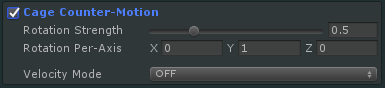
Rotation Strength scales the counter-rotation. For example, at a strength of 1, if the Motion Target rotates 10 degrees left, the cage/skybox will rotate 10 degrees right. At 0.5, this will be 5 degrees. Moderate strengths can be less intrusive for many players while still having a positive effect. Rotation Per-Axis scales the counter-rotation strength around individual axes. This multiplies Rotation Strength on each axis.
The cage is moved linearly opposite to the Motion Target's velocity. This is not available on mobile. Two modes are available: REAL and SHADER.
Both modes use the Velocity Strength and Velocity Per-Axis settings to scale counter-motion relative to Motion Target motion, as with the Rotation Strength settings. Note that the axes are in the Motion Target's local space.
TIP: Counter-rotation works on mobile with skybox enabled, but counter-velocity does not as it requires a cage.
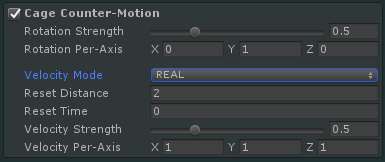
This mode moves the cage itself. This offers the most convincing counter-motion, but requires the cage to be reset periodically to simulate infinite counter-motion.
This mode uses custom shaders to simulate counter-motion. This does not require resetting, and the cage remains in the same position.
To use this mode, cage objects must use the CounterMotion shaders under VrTunnellingPro/Cage.