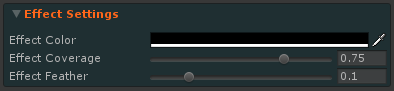
Effect Color, Effect Coverage and Effect Feather change the basic appearance of the vignette.
Depending on Background Mode, Effect Color controls the color of the effect. Opacity is always determined by the alpha value.
TIP: If alpha is less than 1, the Iris Z Rejection optimisation is disabled. See the Background Modes manual page for more details.
Coverage is how much of the screen is vignetted at maximum motion, and feather determines the fading on the inner edge.
These settings apply to all modes, although how they apply may differ slightly. Please see Background Modes and Masking for how individual modes use them.